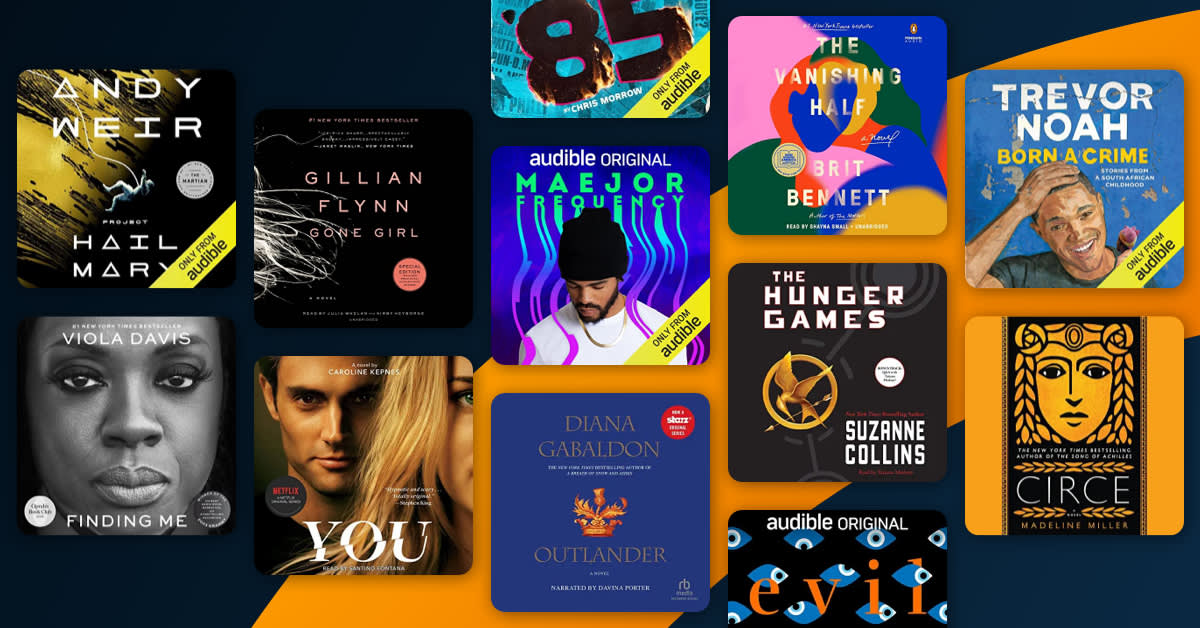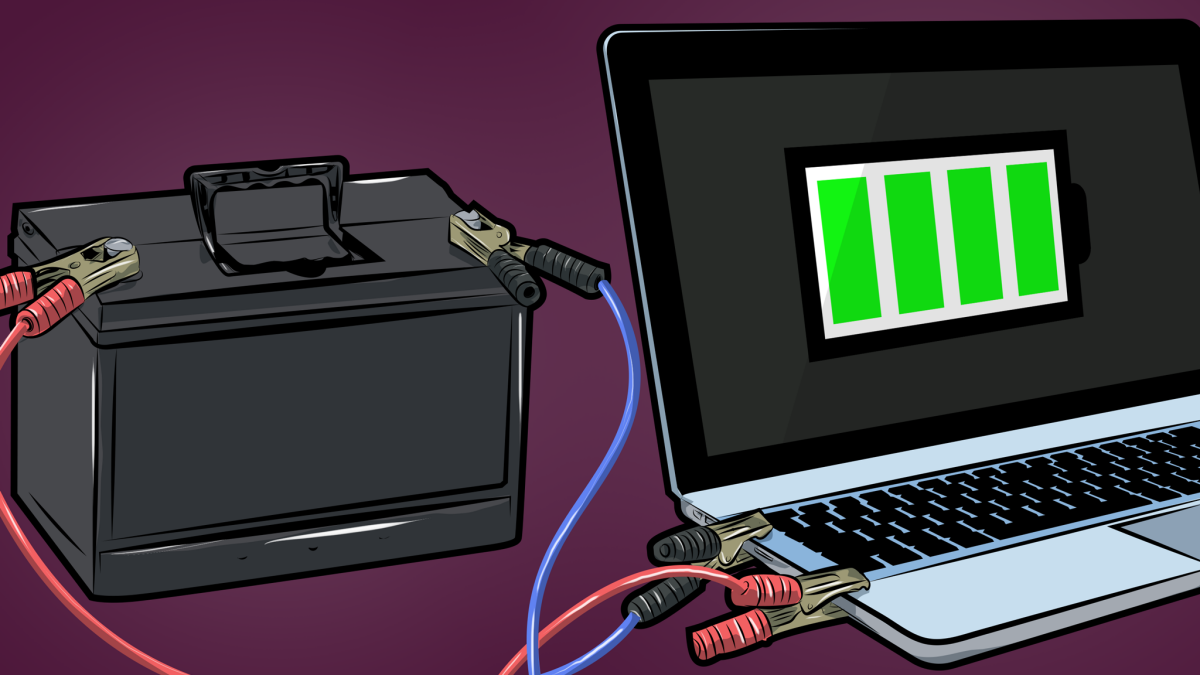
For any mobile device, battery life is paramount to delivering on the promise of portability. Unfortunately, factors both within and beyond our control can weaken the performance and longevity of batteries over time. As our reliance on laptops grows in professional and personal contexts, maximizing battery runtime assumes increasing importance. In this article, we’ll explore the evolution of laptop battery technology and why optimal life matters so much to different user groups today. We’ll also investigate the technical specifications that impact runtime and provide proven strategies for care, maintenance and optimization to help squeeze every last hour out of existing batteries.
The Evolution of Laptop Battery Life
When the first laptops were introduced in the early 1990s, battery life was very limited, often only providing 2-3 hours of runtime before needing to be recharged. This was a major restriction on their portability and practical usability. Over the past 30 years though, battery technology has advanced significantly. Batteries now offer all-day runtimes of 8 hours or more on a single charge. This increased longevity has become one of the most important considerations for laptop buyers. It reflects how modern professionals, students and mobile users rely on their laptops as a primary computing device throughout long days away from power outlets.
Why Battery Longevity Matters
For mobile professionals like engineers, consultants and sales representatives who are frequently working from client sites or coworking spaces without a convenient nearby power outlet, long-lasting battery life takes precedence over other specs like CPU speed or display resolution. Being untethered allows maximum productivity anywhere. Students balancing heavy course loads with assignments, projects, labs and commutes also need their laptop battery to reliably power them through a full day without running dry. Frequent travelers similarly expect their laptop to outlast long airport waits, flights and working on the go without issue. Whether they are heavy laptop users or casual viewers, empowering a full workday or entertainment time away from power is crucial for many.
In recent years, battery life has become a core aspect of laptop review and evaluation. Various tech review platforms conduct thorough testing of battery runtime under standard workload conditions that involve activities like web browsing, word processing, streaming video, and more. These reviews highlight both the battery capacity in watt-hours as well as the average time it lasts under specific usage scenarios. Savvy laptop buyers now routinely consult these laptop review sources to understand realistic battery expectations for a given model and how it may suit their personal usage styles. Those figures directly impact purchase decisions, justifying higher price tags on laptops featuring larger, longer-lasting battery designs over cheaper options with inferior capacities.
Understanding Battery Specifications
While the battery’s rated watt-hour capacity provides the rated maximum energy it can store, a variety of other factors determine real-world runtimes. Most modern laptops use lithium-ion battery cells which typically last 500-1000 full charge cycles before degrading to 80% capacity. Heavy workloads like gaming cause faster cycles accumulated. Newer chemicals promote better thermal stability, extending lifespans to 3+ years of daily use. Battery health monitoring via the operating system helps advise when replacement may be needed to avoid unexpected failure.
Optimizing Screen Brightness and Resolution
The vivid, high-resolution screens featured on today’s laptops are impressive but also power-hungry if not managed properly. Users who keep displays perpetually cranked to 100% brightness outdoors will see major drain indoors. An optimized brightness of 50-75% is sufficient for most lighting and uses less power. Similarly, displays with 4K/HDR resolutions look stunning but rapidly reduce battery runtime over more efficiency-focused 1080p screens. Adaptive brightness automation helps conserve energy effectively based on environmental light levels.
Managing Background Applications and Processes
When applications and system processes are allowed to run unrestrained in the background, they unnecessarily consume CPU resources and battery power even if unused. With tools like Windows Task Manager or macOS Activity Monitor, tasks like software updates, virus scans and content downloading that happen in the background can be identified and shut down temporarily to reduce load on the battery. Periodic inspections are good practice to optimize longevity from each charge.
The Role of Power Saving Modes
Operating systems provide native battery saving modes ranging from “Better Battery” to low-power modes that help squeeze more runtime when urgency calls for it. Windows, macOS and Chrome OS all have options to cap CPU utilization and background activity so available battery power can last longer on a single charge. Understanding when, where and how to selectively engage them ensures optimal longevity suited to specific usage cases without hampering productivity too much.
Regular Updates and Battery Health Checks
Even with conscientious care, laptop batteries will naturally degrade in performance and capacity over multiple hundred charge cycles spanning one to three years. Proactive maintenance through prompt security updates and periodic software-based battery health checks helps slow this progression. Checking metrics like voltage, wear level and cycle count indicates if a battery may need servicing or replacement before failure to keep the laptop operating at its best. Some programs also estimate remaining expected runtime to help plan for upgrades.
Temperature and Storage Conditions
Not all battery lifespan control comes from software optimizations either. Physical environmental conditions massively impact a battery’s long-term health. While usable from 0-35°C typically, temperatures outside 10-30°C levels cause chemical instability shortening the cycle-life. Sensible handling practices like avoiding exposure to direct sun, keeping stored laptops at room temperature rather than in hot/cold areas, and not charging below freezing in winter all play a role.
When to Consider Battery Replacement
Most lithium-ion batteries exhibit normal capacity loss over 500-1000 cycle times. But rapid degradation, consistent runtimes under an hour fully charged, or refusal to hold any charge anymore signals the internal cells have reached the end of their useful operating window. This usually occurs by 3 years of standard use. Getting replacements fitted by repair shops helps revive elderly yet functional laptops for continued mobile use.
In-Summary
Through technologies optimizing battery lifetimes and users maximizing care to preserve battery health, the laptop industry has made tremendous gains over early limitations. With lifestyles now dependent on portable productivity, runtime remains paramount. Learning optimization strategies and maintenance disciplines like periodic inspection helps balance performance demands with efficiency to extend value from every investment in a mobile computing tool.