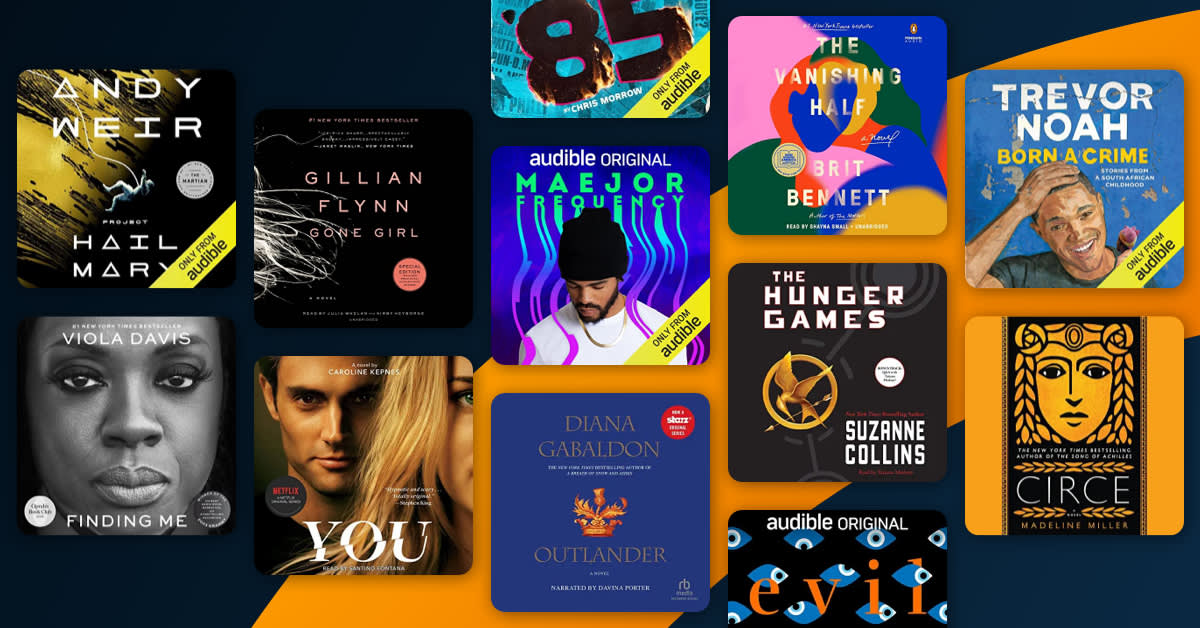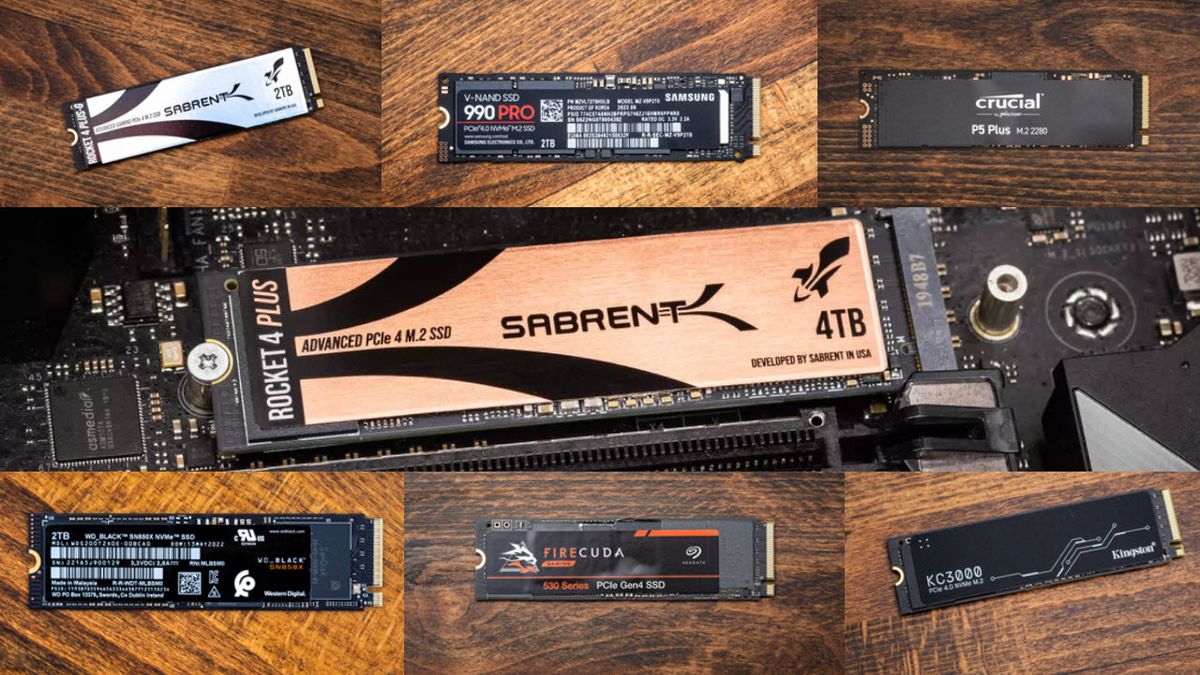
Data is the lifeblood of businesses in today’s digital age. Efficient storage and fast access to information helps companies gain competitive advantages and optimize workflows. However, outmoded hard disk drive (HDD) technology used in traditional desktop computers poses serious challenges to optimal productivity. HDDs are becoming increasingly inadequate as bottleneck for business operations with their sluggish speeds. This is where solid state drives or SSDs come into play. SSDs are transforming how businesses store and utilize data through their lightning quick load times and impressive durability. In this detailed guide, we will uncover how SSDs are revolutionizing the desktop computing experience for businesses. We explore their technical aspects, performance benefits, cost savings and various factors to consider for reaping maximum returns.
Understanding SSD Technology
Solid state drives, commonly referred to as SSDs, are revolutionizing the data storage landscape. Unlike conventional hard disk drives (HDDs) that use spinning magnetic platters, SSDs utilize non-volatile flash memory to securely and reliably store information. This allows SSDs to access and read/write data much faster without any moving mechanical parts.
The Evolution of Storage Devices
Looking back, the data storage journey has come a long way. Businesses initially relied on floppy disks with limited capacities of 1.44MB. Then came internal HDDs that delivered higher storage but were slower. External hard disks upped capacities further but USB bottlenecks slowed data transfers. Gradually, SSD technology began gaining ground around 2008 as flash memory prices declined. Today, SSDs are the norm in premium laptops and high-end business desktop computers for their unmatched speeds.
Speed and Performance Benefits
One of the key attractions of solid state drives is their blazing fast performance compared to HDDs. SSD read speeds average 550MB/s versus HDDs managing 100-150MB/s. Write speeds are also 2-3x faster on SSDs. For businesses, this translates to quicker boot times, near-instant application loading, faster data processing and multi-tasking capabilities. Employees can work more productively without waiting for systems to respond. Critical operations like database transactions and virtual machine deployments see improved throughput.
For desktops primarily used in business environments, the faster processing afforded by SSDs is a huge productivity booster. Whether employees are engaged in data analysis, video editing, graphic design or customer relationship management activities, solid state storage handles intensive operations smoothly without slowdowns. Systems retain crisp responsiveness even when running storage-intensive applications simultaneously.
Enhanced Reliability and Durability
SSDs have no fragile moving parts, which makes them more shock-resistant than HDDs. Accidental knocks and falls do not cause drive failures with SSDs. This reliable longevity is crucial for businesses relying on PCs and servers for mission-critical functions. SSDs also produce less vibrations and noise disturbance compared to noisy HDD platters. The chance of drive malfunctions reducing uptime is significantly lower for SSDs.
Energy Efficiency and Cost Savings
As SSDs do not use electricity to spin disks, they consume 70-80% less power than standard HDDs. This translates to substantial savings in electricity bills over time for small businesses running dozens of PCs. Fewer cooling requirements result in lower AC usage as well. Durable SSDs lasting over 5 years outweigh initial investment quickly through TCO reduction. With no parking/seek times, SSDs enter low power idle states faster for additional power savings.
SSDs and Multitasking Capabilities
SSD boosted systems stay zippy even under heavy workloads involving many concurrent applications. Swapping between numerous browser tabs, documents and media files happens without lag. This elevated multitasking experience boosts employee productivity immensely. High-performance SSDs paired with adequate RAM allow smoother virtualization and virtual desktop infrastructure deployments for agile remote working too.
Data Security and Encryption Features
Modern SSDs offer military-grade 256-bit AES hardware-based full drive encryption and 256-bit SHA-256 hashing algorithms. This protects sensitive business and customer data from unauthorized access even if drives are physically removed. Tamper-proof firmware and built-in encryption chips secure contents at rest and in transit without relying on OS-level software solutions alone. TRIM command support prevents data remanence issues as well.
Factors to Consider When Purchasing an SSD
Businesses must consider storage capacity, lifespan, form factor, interfaces, brand reputation, price and warranty before investing in SSDs. Larger capacities of 500GB-1TB satisfy most use cases while ensuring value. Look for at least 1,500 TBW (Terabytes Written) durability and 5-year warranties. Reputable brands like Samsung, WD and Intel offer quality SSDs. M.2, 2.5″ SATA and NVMe are popular form factors.
SSD vs. HDD
While SSDs are faster and more reliable, HDDs have higher capacities per dollar. For primary desktop usage, the snappier performance of SSDs outweighs storage capacity which can be supplemented using large external HDDs. SSD benefits justify costs in the long run through productivity and electricity gains. HDDs still have niche uses as secondary or archival storage. Overall, SSD is a clear choice for business desktops requiring optimum responsiveness and security.
Future Trends – The Road Ahead for SSDs
Manufacturers are working on 3D NAND technology to double densities without size increases. PCIe 4.0 and 5.0 will deliver SSD speeds exceeding 7GB/s. New manufacturing techniques may slash production costs further. SMR (Shingled Magnetic Recording) and MLC (Multi-Level Cell) are being explored for capacity boosts. The addition of Optane and other emerging non-volatile memory types promises even lower latencies. Enterprises seeking a competitive edge will wisely invest in these rapidly advancing SSD solutions.
Making the Right Choice for Your Business
Switching to SSDs for business desktop computing is a prudent upgrade providing substantial return on investment. Faster operation and workflow efficiency result in increased revenue per employee in the long run. The robust and maintenance-free operation of SSDs ensures maximum system uptime too. While initial costs are higher than HDDs, total cost of ownership is lower thanks to energy savings and longevity. Considering all advantages in productivity, reliability and data security, SSDs are an essential choice for businesses looking to power their productivity.